I am not sure about how you guys feel about your IDE look & feel. First few years it was alright for me. However the more I used Visual Studio, the more I experienced problem with my eyes as well as monotony of the same old white background IDE. So, I made a dark theme of Visual Studio which stopped hurting my eyes again. I also tried to keep the syntax yet readable and make careful selection of colors so that important IDE benefits of syntax highlighting was not overlooked. I also tried to avoid absolutely black background, because that demands your eyes to have extra attention to the text since they were prepared to see nothing. So I choose deep navy blue so that it does not hurt your eyes as well as gives your eyes an impression that there may be few things on the screen to read. You may not find it friendly to your eyes, because I am kind of biased to Blue, since its my favorite. You can download the theme from here.
C# View:
HTML View:
XML View:
Good thing about this theme is it only overrides your Text editor's Font and Color, all other settings of your Visual Studio will remain same. Before you apply this theme to your Visual Studio, you may want to export your current IDE settings, so that you can get back to your old one anytime. To export your current settings and look & feel, use Tools > Import & Export settings. Even if you forget to have a backup, you can reset your IDE settings through that Wizard and will get back Visual Studio factory settings.
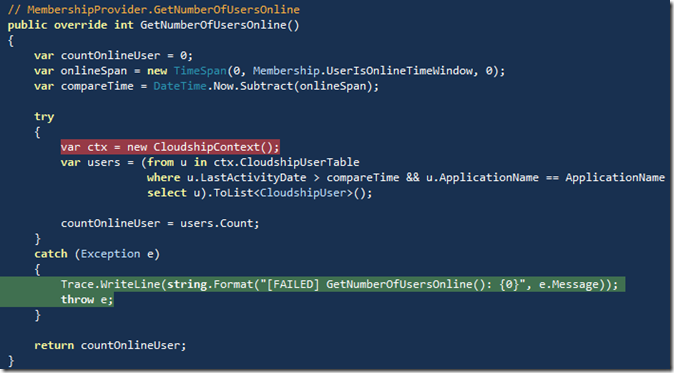


No comments:
Post a Comment